I’ve received an email from MusicTutors - what does it mean?
I’ve received an email from MusicTutors - what does it mean?
We will send notification emails to you when certain things happen on the site. This is to make sure you know what’s going on and you’re kept up to date with your teacher. Here are some examples of emails you will receive and how you can respond:
1 - You have received 1 new message
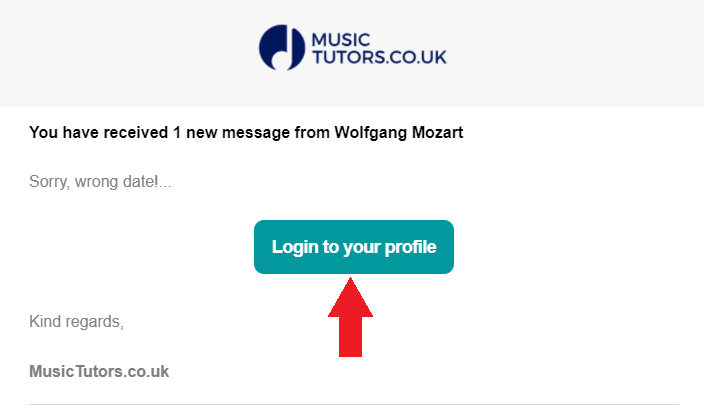
Please note: you cannot respond to your teacher by replying to the notification email. Replying to the email will send a message to our MusicTutors office. We will forward this message to your Music Service/Hub.
2 - Action required - You need to confirm your next music lesson(s)
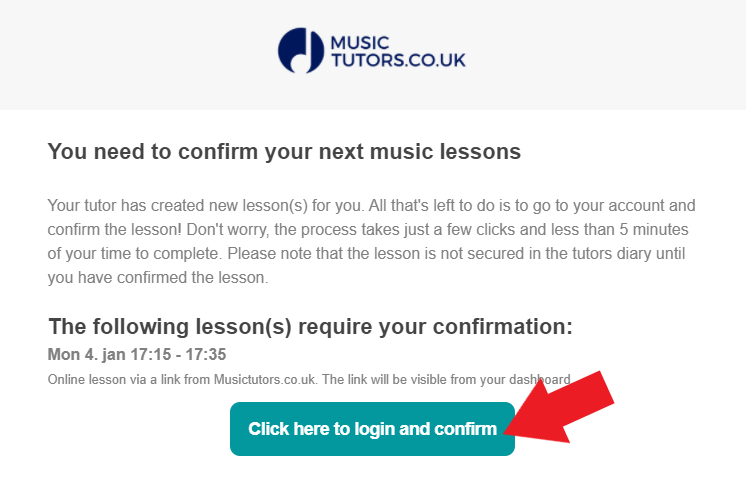
3 - Follow-up Emails...
There are 3 follow-up emails you will receive if you have still not confirmed your lesson. They are titled:
These will all include a green button ‘Login to confirm’ (see example below). Simply click the button and you’ll be taken straight to your inbox. From here, you’ll be able to confirm your lesson.
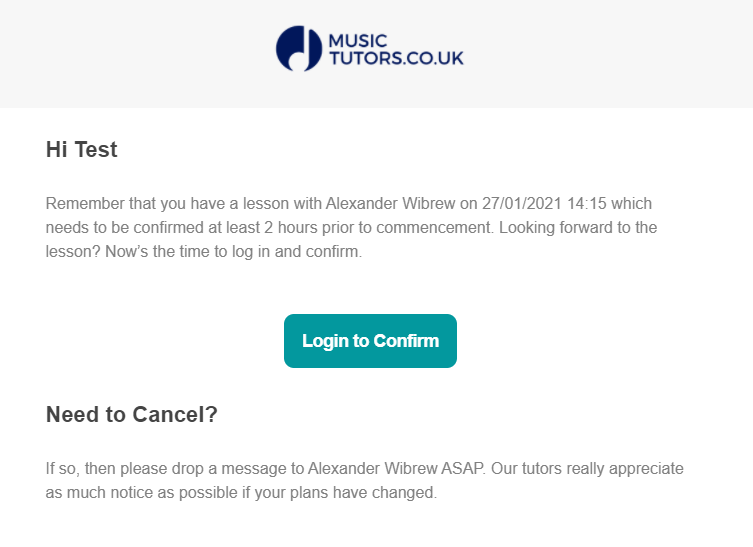
4 - Receipt
You will receive this email as a receipt when you have confirmed your lesson(s). Your tutor will also receive an email confirming this.
It will include details of the lesson(s) confirmed, and a green ‘View lessons’ button. This will take you straight to your calendar to view your lessons.
At this point, there’s nothing further you need to do.
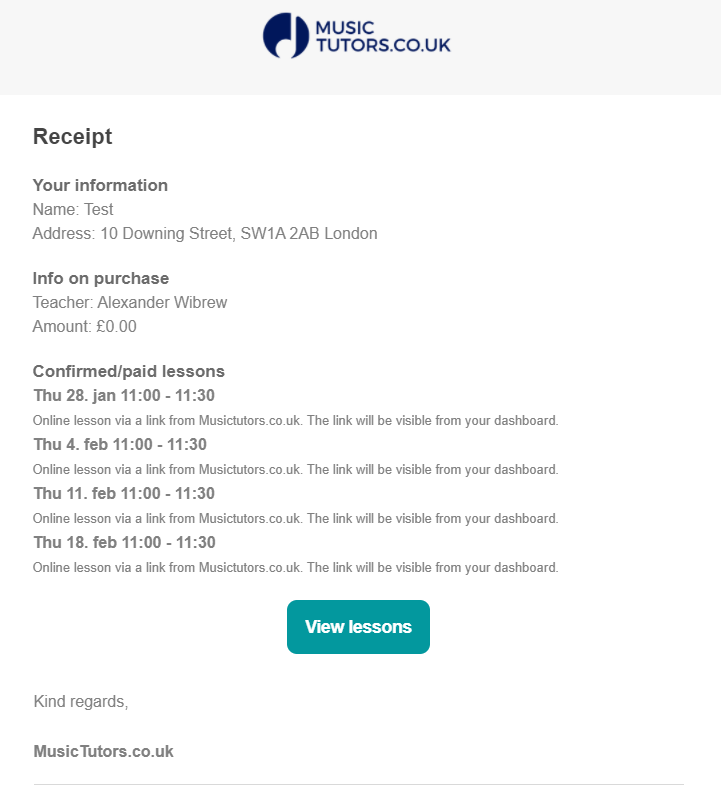
5 - Your lesson has been cancelled due to a non-confirmation
You will receive this email if you haven’t confirmed your lesson 24 hours in advance. Your teacher will also receive this email.
At this point, we recommend getting in touch with your teacher to let them know why you didn’t confirm your lesson.
Click the green ‘Login and send your tutor a message’ button to log into your account. From here you can navigate to your inbox to send a message to your teacher.
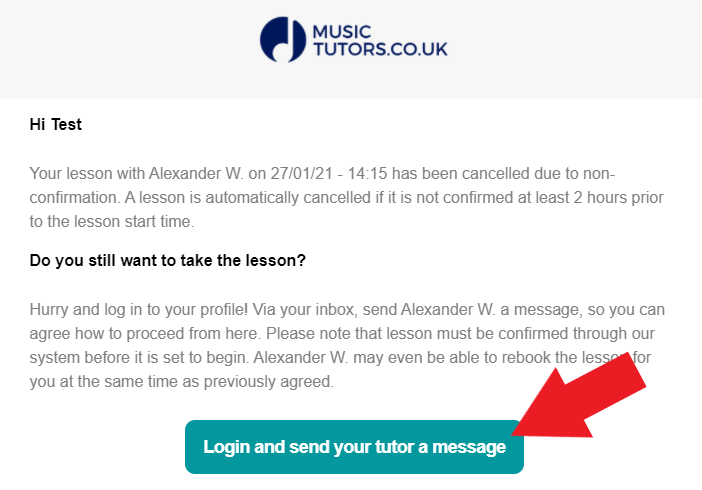
6 - The tutor has edited your lesson
Please note: you cannot respond to your teacher by replying to the notification email. Replying to the email will send a message to our MusicTutors office. We will forward this message to your Music Service/Hub.
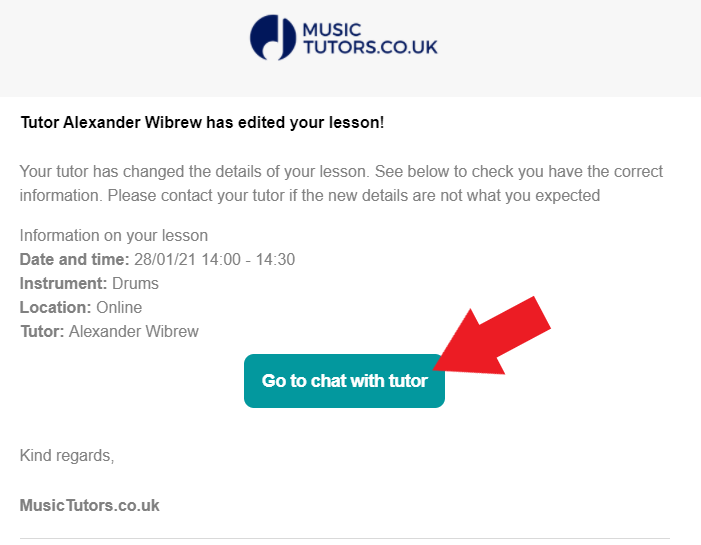
Need more help?
Please contact your music service / hub for more information.
