I’ve Forgotten My Password
I’ve Forgotten My Password - How Do I Log In?
Forgetting your password is not a problem - it happens to the best of us!
Watch the video below or simply follow these easy steps to get back online!
Step 1 - Resetting Your Password
First, you’ll need to tell the site that you’ve forgotten your password.
For this you’ll need:
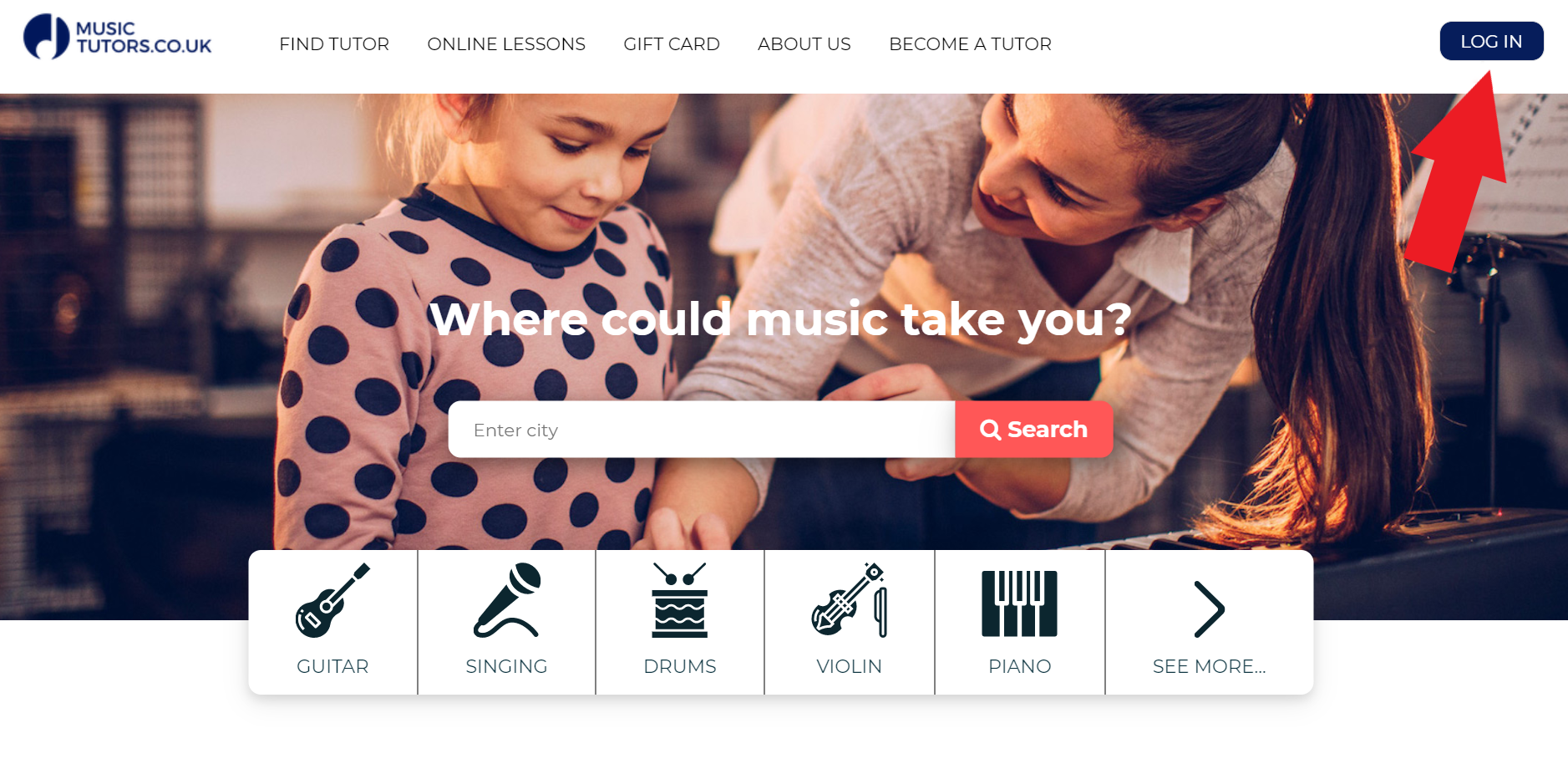
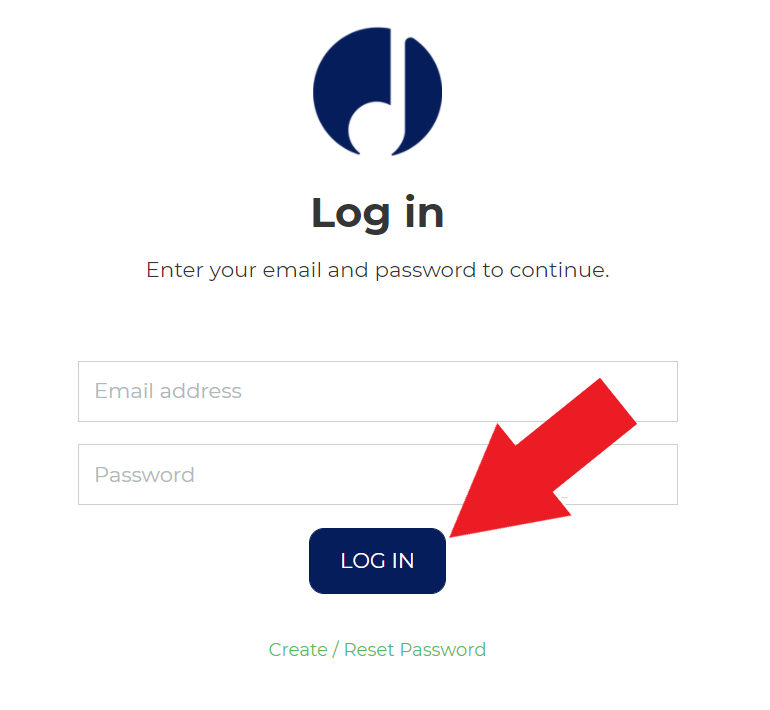
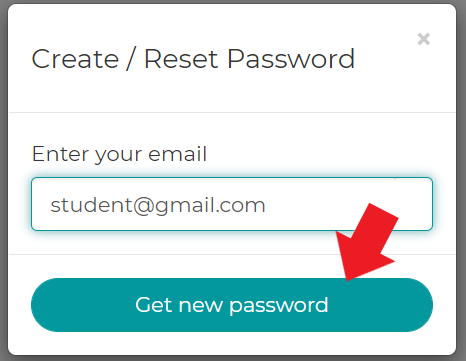
Step 2 - Setting Your New Password
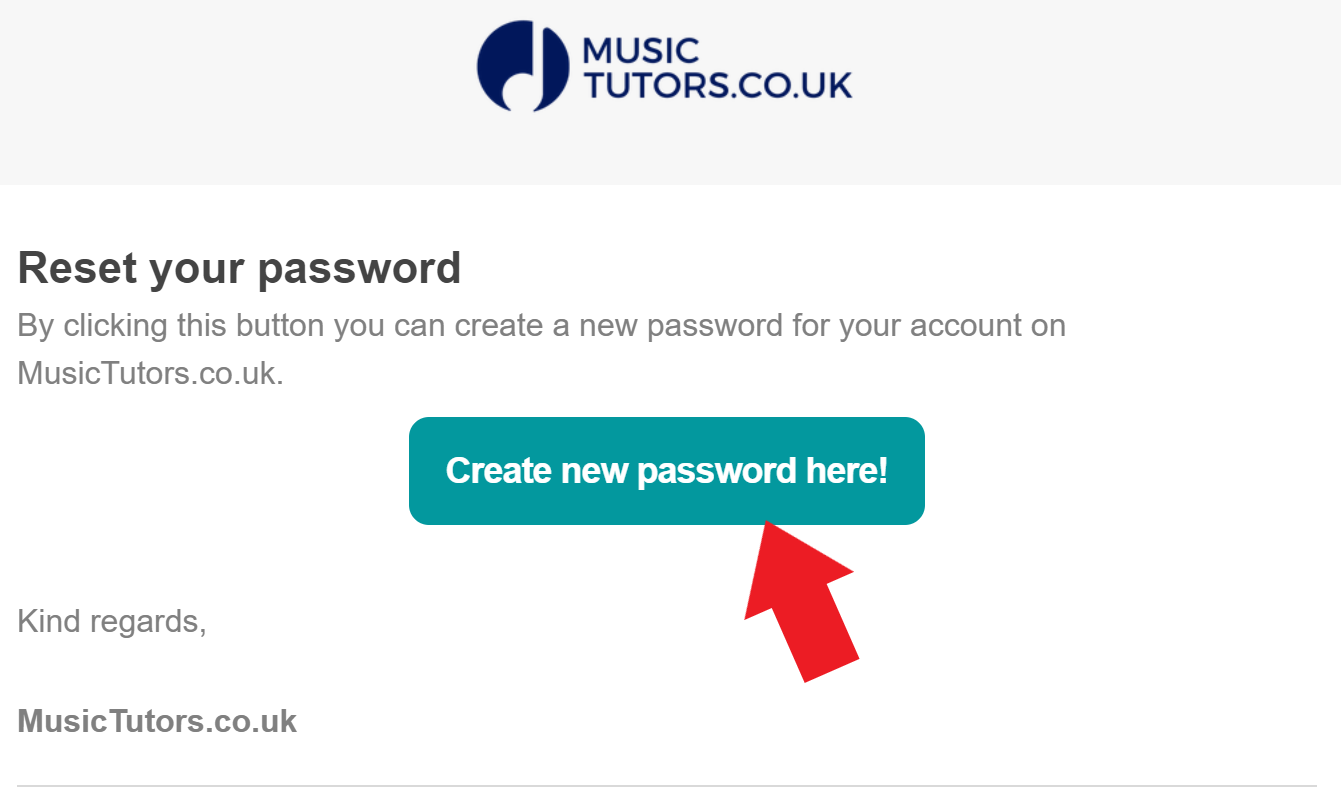
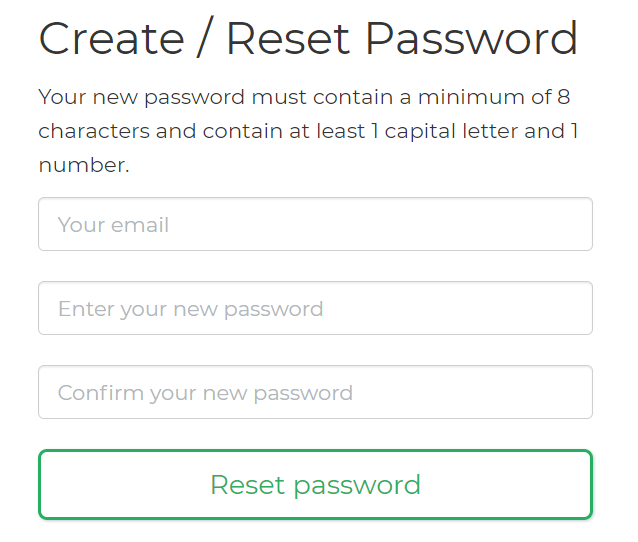
Note: When thinking of your new password, make sure it complies with the following details-
‘Your new password must contain a minimum of 8 characters and contain at least 1 capital letter and 1 number.’
Step 3 - Log in
You’ll be redirected to the log in page:
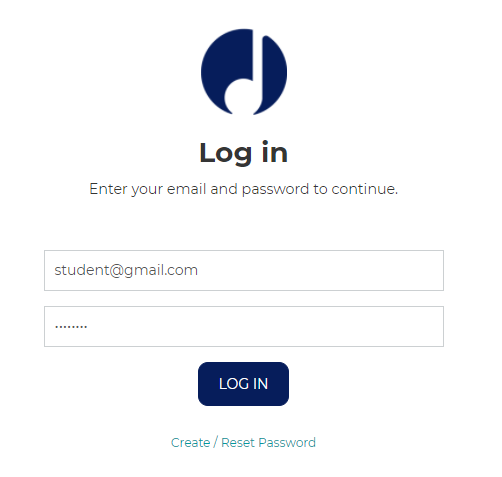
You’re now logged in!
Ok I’m logged in, what happens if I forget my password again?
We recommend writing down your password in a safe place, if you think you might forget it! But not to worry - if you ever forget your password again, you can always follow these steps again to create a new password!
Need more help?
If you need any help, please contact your music service or music hub.
